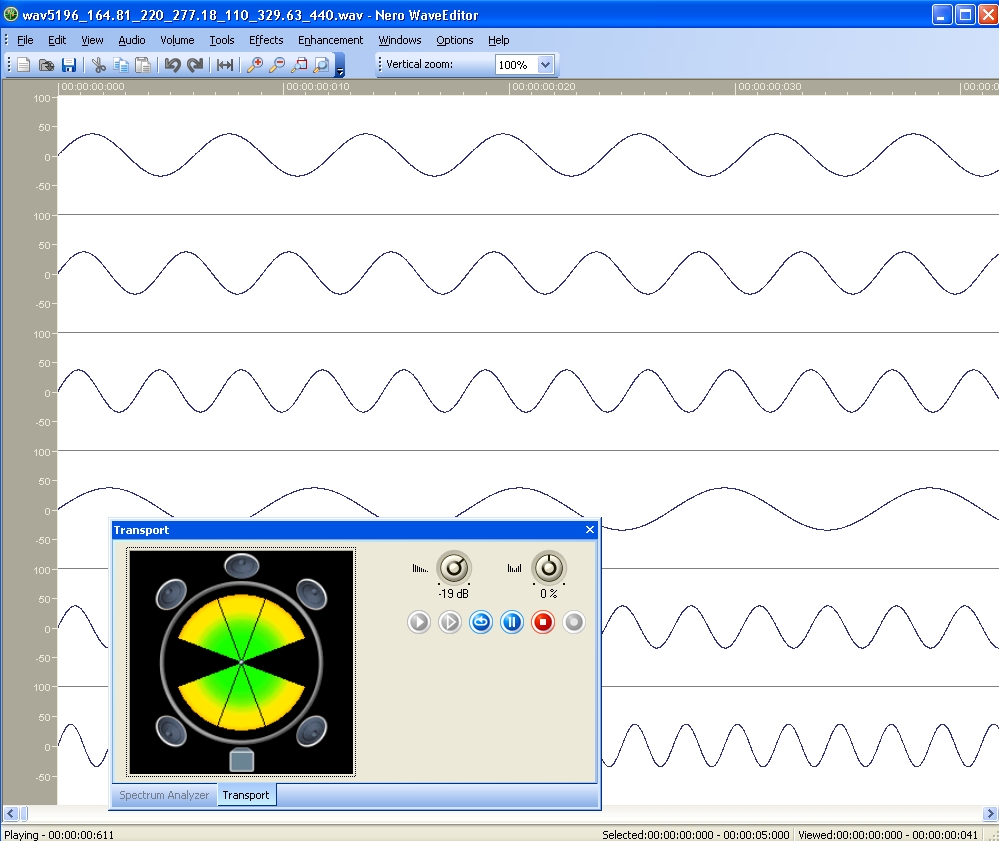genwav6 164.81 3000000 220 3000000 277.18 3000000 110 3000000 329.63 3000000 440 3000000 Enter the number of output channels (2 or 6) : 6 Enter bit size of samples (16 or 24) : 24 Enter sampling frequency in Hz (44100 or 48000 or 96000): 96000 Enter time duration of wav file (maximum is 120 sec): 4 Finished calculating sine wave data Writing 6 channel wav file with 384000 samples (6912000 bytes)... FL: Frequency: 164.81 Hz Amplitude: 3000000 FR: Frequency: 220 Hz Amplitude: 3000000 C: Frequency: 277.18 Hz Amplitude: 3000000 Sub: Frequency: 110 Hz Amplitude: 3000000 RL: Frequency: 329.63 Hz Amplitude: 3000000 RR: Frequency: 440 Hz Amplitude: 3000000 Wrote 24 bit 96000 kHz sample rate uncompressed 6 channel wav file: wav24_96_164.81_220_277.18_110_329.63_440.wav
genwav6 164.81 30000 220 30000 Enter the number of output channels (2 or 6) : 2 Enter bit size of samples (16 or 24) : 16 Enter sampling frequency in Hz (44100 or 48000 or 96000): 44100 Enter time duration of wav file (maximum is 120 sec): 2 Finished calculating sine wave data Writing 2 channel wav file with 88200 samples (352800 bytes)... FL: Frequency: 164.81 Hz Amplitude: 30000 FR: Frequency: 220 Hz Amplitude: 30000 Wrote 16 bit 44100 kHz sample rate uncompressed 2 channel wav file: wav16_44_164.81_220.wavThe 5.1 multichannel example above corresponds to the basic Amaj chord with each note specified as having equal digital amplitude of about 36% peak digital value. The screen shot below shows this wav file being played with the Creative MediaSource 5.26.02 Player and the same amplitude for each channel as displayed in Creative Audio Creation Console (ACC) monitor with identical input level settings (although each is at a different frequency). Although the wav file specifies which data samples are intended for each output "channel", using the Multi-Channel Wav tab in the ACC provides the capability to remap any of the audio source channels specified in the wav file to any combination of sound-card output channels. This is handy for retargeting different output channels than those specified in the 5.1wav file.